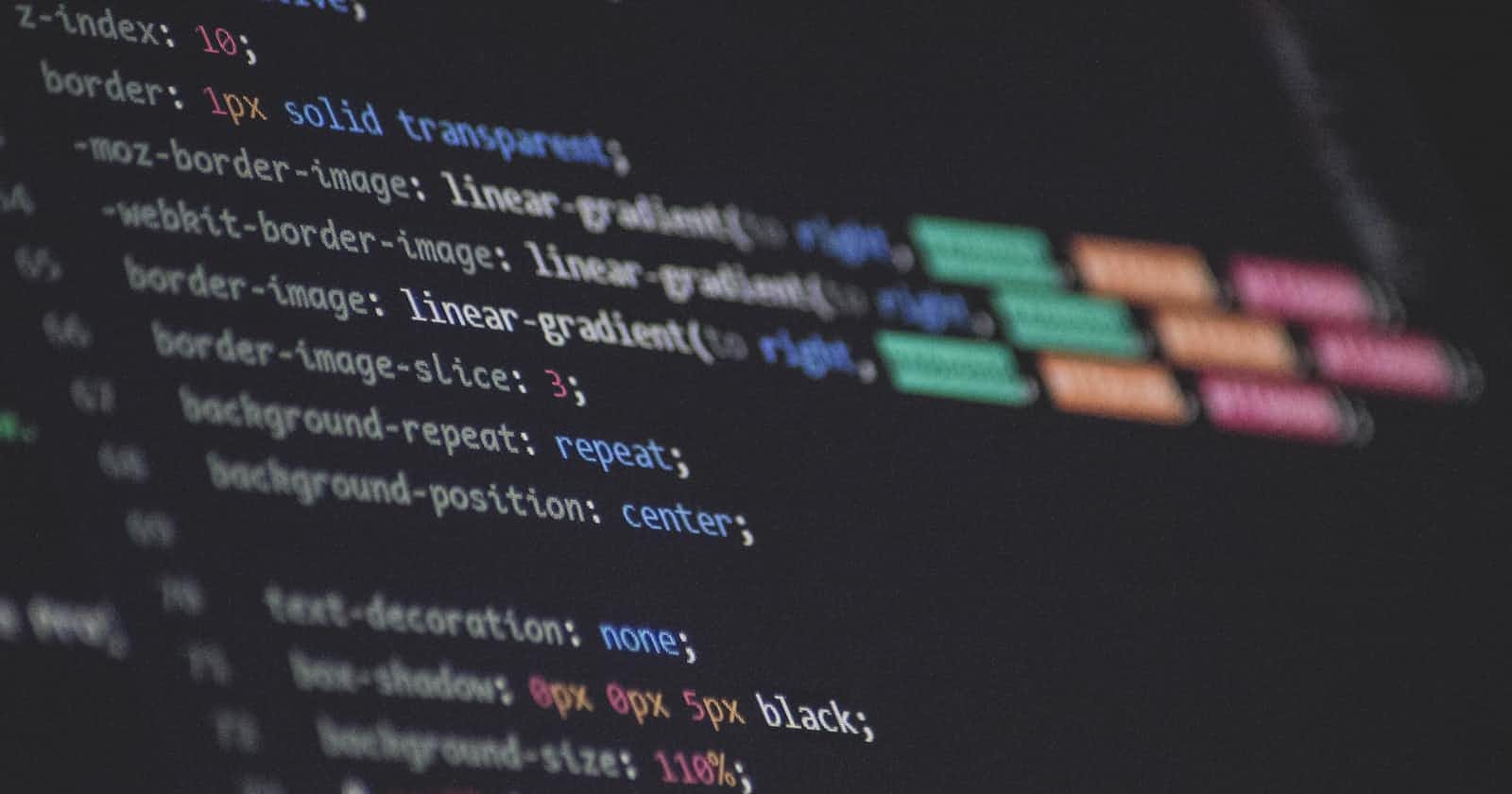What is the CSS Box Model?
From Content to Margin: A Comprehensive Guide to Understanding and Using the CSS Box Model
At the heart of every successful website is the ability to create aesthetically pleasing and responsive designs. This is where the Cascading Style Sheets (CSS) come in. As one of the most important web technologies, CSS is used to define the visual appearance and layout of a website. The CSS box model is a fundamental concept in CSS that affects how elements are positioned, sized, and displayed on a web page.
So essentially what is it?
The CSS box model is a way of representing HTML elements as rectangular boxes. These boxes consist of four parts: content, padding, border, and margin. The content area is the actual area where the content of an element is displayed. The padding is the space between the content and the border. The border is the line that surrounds the padding, and the margin is the space between the border and the adjacent elements.
Let's take a closer look at the different parts of the CSS box model:
Content:
The content area is part of an HTML element where the content is displayed. It can be text, images, or any other type of media. By default, the size of the content area is determined by the size of the content itself. You can adjust the size of the content area using the width and height properties in CSS.
Padding:
The padding is the space between the content and the border. You can adjust the padding using the padding property in CSS. Padding can be applied to all sides of an element or individually to each side.
Border:
The border is the line that surrounds the padding. You can adjust the thickness, style, and color of the border using the border property in CSS. Like padding, borders can be applied to all sides or individually to each side.
Margin:
The margin is the space between the border and the adjacent elements. You can adjust the margin using the margin property in CSS. Like padding and borders, margins can be applied to all sides or individually to each side.
Box-Sizing:
The box-sizing property in CSS allows you to specify how the width and height of an element are calculated. By default, the width and height of an element are calculated as the total size of the element including the padding and border. However, you can change this behavior using the box-sizing property. Setting box-sizing to border-box makes the width and height of an element include only the content area, and the padding and border are included within the specified width and height.
Here are some tips for using the CSS box model effectively:
Use Shorthand Properties:
CSS provides shorthand properties to make it easier to set values for padding, border, and margin. For example, the padding property can be set using a single value to apply the same padding to all sides or using four values to apply different padding to each side.
Be Aware of Collapsing Margins:
In some cases, the margins of adjacent elements can collapse, resulting in a larger margin than expected. You can prevent margin collapse by using padding or borders between adjacent elements.
Use Box-Sizing for Consistent Sizing:
Using the box-sizing property with a value of border-box can help ensure consistent sizing of elements across different devices and screen sizes.
Use Responsive Design:
Responsive design is a design approach that aims to provide an optimal viewing experience across a wide range of devices and screen sizes. Using CSS media queries, you can adjust the layout and sizing of elements based on the screen size of the device.
To conclude, the CSS box model is an essential concept for web developers to understand. By mastering the box model, you can create visually appealing and responsive designs that work well on any device. Whether you're a beginner or an experienced developer, the tips and techniques in this article can help you improve your CSS skills and create better websites.